Problem
You are working in SharePoint Designer 2010 and connected to the farm trying to add a new SQL Server connection in order to configure a new BCS service application. At the SQL Server Connection dialog,
you enter the appropriate information, select Connect with Impersonated Windows Identity, enter the Secure Store Service target application ID, and click OK. You then experience the following error:
This experience is repeatable. You then attempt to add the connection by selecting Connect with User's Identity, and click OK. You then experience the following error:
This result is repeatable.
Resolution
The second error message indicates the problem and its resolution: use an instance of SharePoint Designer 2010 that is installed to a machine within the same domain as the SharePoint Server 2010 farm.
References
You are working in SharePoint Designer 2010 and connected to the farm trying to add a new SQL Server connection in order to configure a new BCS service application. At the SQL Server Connection dialog,
you enter the appropriate information, select Connect with Impersonated Windows Identity, enter the Secure Store Service target application ID, and click OK. You then experience the following error:
This experience is repeatable. You then attempt to add the connection by selecting Connect with User's Identity, and click OK. You then experience the following error:
This result is repeatable.
Resolution
The second error message indicates the problem and its resolution: use an instance of SharePoint Designer 2010 that is installed to a machine within the same domain as the SharePoint Server 2010 farm.
References

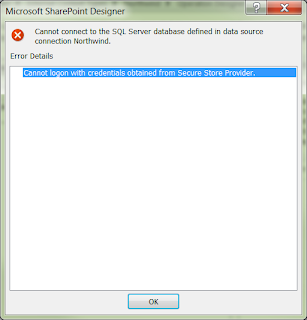

No comments:
Post a Comment