Problem
Your users report seeing the following error message, when attempting to modify and save changes to list item properties:
You verify the experience. You then check other list types and find that this problem is seen for some list types but not all. For example, it isn't experienced when modifying Calendar list items. You begin troubleshooting.
NOTE: this posting addresses this problem when experienced for lists. Not for document libraries. If you are seeing this message when modifying document properties, please see this article.
Troubleshooting
- When did problem first appear? You do not recall having ever experienced this problem for this farm. Some ad hoc review shows that you were able to modify list properties several months previously without issue.
- What changed? The farm is updated through the September 2015 CU. There was no August 2015 CU, aside from individual updates, which were skipped. There have been no changes to IIS, certificates or permissions. Your first guess is that the problem was introduced by the September 2015 CU.
- Determine scope: two web applications in farm: Central Administration and user. Only occurs for user. Ad hoc testing finds issue occurs for: Custom List, Announcements content types. Does not occur for Calendar content type.
- Literature Review and Testing
- Restarted SharePoint Search Host Controller service per this article, and then tested: unresolved.
- Modified web application's web.config file per this article, and then tested: unresolved.
- Added my standard account to Site Collection Administrators group and the site's Owner group, and then tested: unresolved.
- Created new SharePoint group in site collection presenting this problem, configured this group with Read permission, and then added my standard account to this group (left my standard account in Site Collection Administrators and Owner groups): unresolved.
- Restarted the SecurityTokenServiceApplicationPool and then IIS: unresolved.
- Cleared the farm configuration cache per this article, and then tested: unresolved.
- Restarted SharePoint server (two-tier farm), and then tested: unresolved.
- A hunch: implemented equivalent solution to that which worked (per this article) when this message was seen for document property modifications. Added Link content type to list, and then tested: resolved.
- Repeatability: when Link content type is removed from list, issue reappears.
Solution
- Go to the list's Settings page.
- Scroll down to the Content Types group. By default, you'll see just one content type here: .
- Now scroll back up, and then click Advanced settings.
- On the Advanced Settings page, look for the Content Types group.
- Select Yes, and then click OK.
- Back on the Settings page, scroll down to the Content Types group, and then click Add from existing site content types.
- In the Available Site Content Types multi-select box, select Link. .
- Click Add >, and then click OK.
- Back on the Settings page, again scroll down to the Content Types group, and now you will see two content types there. .
- The change is implemented immediately.
References
- SharePoint 2013 Error: "The Server was Unable to Save the Form at this Time. Please try Again"
- C# Corner: The server was unable to save the form at this time. Please try again
- SharePoint 2013: Product Configuration Wizard stuck on task 9 of 10
- Anil Avula's SharePoint Blog: The server was unable to save the form at this time. Please try again
- "Uber" packages for September 2015 CU for SharePoint 2013 have been released
- SharePoint 2013: The server was unable to save the form at this time. Please try again. [for document libraries]
- MSDN SharePoint Forum: The server was unable to save the form at this time. Please try again
Notes
- Two-tier farm, externally facing.
- The solution presented here does not, in my opinion, actually resolve the cause of the problem.
- As best as I recall, this issue first appeared after installing the September 2015 CU.
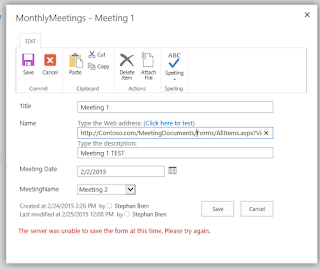



1 comment:
You saved My time. Thanks a ton :)
Post a Comment