Problem
You have newly deployed an Internet-facing SharePoint farm. A user reports that he is unable to open an Excel spreadsheet stored in a folder at this farm. On clicking the filename in the SharePoint folder, the user sees this error: This workbook cannot be opened because it is not stored in an Excel Services Application trusted location...
Creating a new instance of the Excel Services Application automatically configures a default trusted location of http://. This works fine for internal, non-secured web applications. However, this won't work for secured Internet-facing deployments, for which you need https://.
Solution
- Launch Central Administration as farm administrator.
- Go: Application Management > Service Applications > Manage service applications.
- On the Manage Service Applications page, look for your farm's Excel Service Application listing, and click on this.
- On the Manage Excel Services Application page, click Trusted File Locations.
- Click Add Trusted File Location. and complete as desired.
- Click OK. The change will take affect immediately.
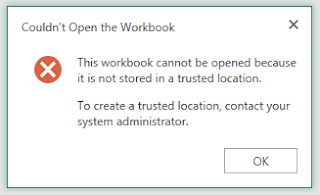

No comments:
Post a Comment