Problem
Users report the following error message when trying to publish their 2013 workflows:
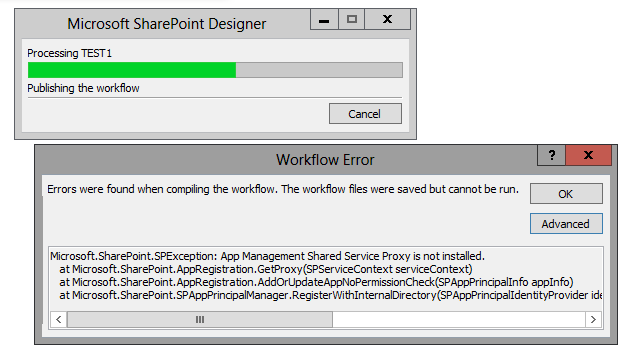
Solution
Users report the following error message when trying to publish their 2013 workflows:
Errors were found when compiling the workflow. The workflow files were saved but cannot be run.
Microsoft.SharePoint.SPException: App Management Shared Service Proxy is not installed.
at Microsoft.SharePoint.AppRegistration.GetProxy(SPServiceContext serviceContext)
at Microsoft.SharePoint.AppRegistration.AddOrUpdateAppNoPermissionCheck(SPAppPrincipalInfo appInfo)
at Microsoft.SharePoint.SPAppPrincipalManager.RegisterWithInternalDirectory(SPAppPrincipalIdentityProvider identityProvider, String nameIdentifier, String displayName, List`1 appEndpointAuthorities, List`1 redirectAddr
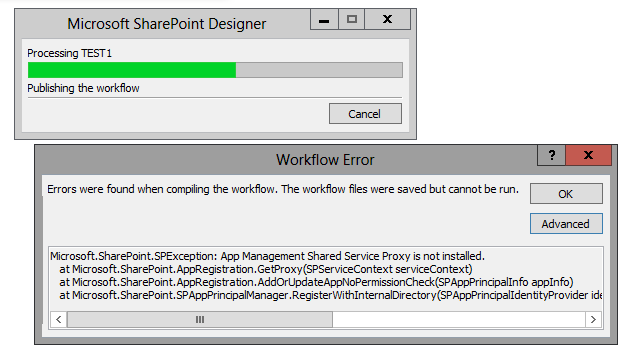
Solution
- Remote into a SharePoint 2013 farm server using the Administation user setup account.
- Launch Central Administration
- Navigate to: Application Management > Service Applications > Manage service applications.
- On the Service Applications ribbon, click the New button, and then select App Management Service.
- Enter configuration information as appropriate. This is your opportunity to create a simple database name, rather than have one with a long GUID.
- This service can use an existing application pool just fine. I recommend using your farm's general application services app pool.
- Click OK. It takes 1 - 2 minutes for the new service application to be created. On completion, the page will refresh, and you will see it listed at the top as started. Though the service application and service application proxy are started, the App Management service itself must still be started.
- Navigate to: Application Management > Service Applications > Manage services on server. Start the service.
- Error: App Management Shared Service Proxy is Not Installed
- SharePoint 2013: App Management Service
- Streamlined topology for sharepoint server 2013
- See the references for details on doing all of this via PowerShell.
- The App Management service only needs to run on one farm server. Microsoft does not provide a recommendation on which farm server(s) should run this service. I recommend starting it on one of your farm's application (or "batch") servers. Having it run on just one server is all that's necessaryto enable users to publish their 2013 workflows.
No comments:
Post a Comment